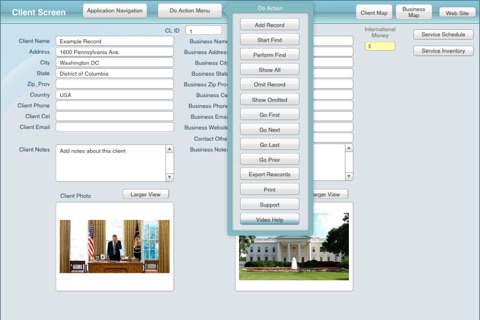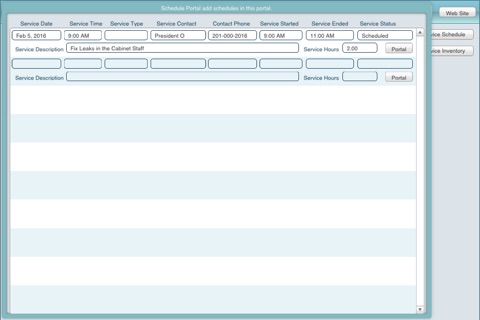Service Maintenance DB
The Service and Maintenance Database application is a new application based on the Serviceman Business app. This new app is using input from current users to add many new features to this new application.
If you are a technician who services clients in the field, then this is the ideal tool to manage and support your business. When you have professional looking computer applications, youre perceived as be more professional. In the same way the management tool needs to provide a full set of capabilities to cover any requirements you may encounter.
Service and Maintenance Database features.
Looking at daily tasks performed, you need to be able to schedule clients, organize information required for service being rendered, you need to have a CRM capability to support your client, and you need to have all the additional elements like inventory, purchasing, taking payments, invoicing, and managing work orders and invoices.
The service and maintenance database was designed using all the latest user interface capabilities that are available today. Some exciting new elements are popovers, these allow you to open up screens from a button on a parent screen to view and/or edit data. In addition popovers are used to show client location and business location maps, and websites for businesses all within this application.
The sap centralizes all the data you need on a daily basis and puts it in your hands on an iPad or an iPhone. From the iPad or iPhone you can print screens, create emails of screens like invoices and work orders, and create PDFs and attach them to emails of data from the screens.
You now can also export directly from your iPad or iPhone table data from the application. This allows you to send customer information to group email accounts for advertising and marketing.
Another new feature is the ability to take photographs before and during the repair or service to show the quality workmanship, to document any issues you have during your repairs.
This new application also includes a tech library where you can gather repair procedures, and technical notes to be used on the job site.
Weve also added flexibility in the way and invoices used where you can change the header, to be able to change the way the invoice appears. You can create a quote, work order, invoice or collection to be printed all from the same information on the screen. There is also a long invoice provided for those times when you need an infinite number of rows on your work order.
You can take payments in the work order with a popover that provides entry for adding one or more payments from your clients.
This application uses a closed-loop inventory system. This means that it takes information from invoices, inventory, and purchasing to update across the different tables information added in one screen updates other screens. The purchase order system also utilizes a vendor screen to give you multiple selections for vendors. There are some unique popovers in this application on different screens that allow you to view and/or edit information without having to go to the primary screen for that data. The navigation menu allows one tap to go to any screen in the application. This simplifies moving between required screens and returning to view the data changes you just made.
This application comes with free technical support. There are no additional costs, and no hidden in app purchases required. If you want a full demonstration of this application live online contacted developer by tapping the developer link on the screen.